11. Active Directory Browser
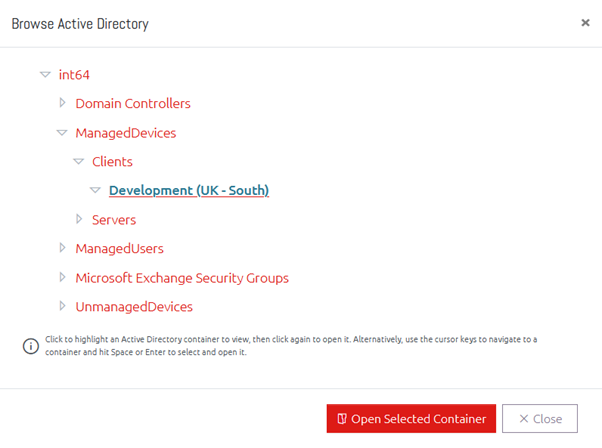
The Active Directory Browser window allows you to quickly navigate your Active Directory structure for a particular Organizational Unit or container. Click a tree item to select it, then click again to open to that page.
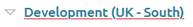
Items appearing in blue have been renamed from how they appear in Active Directory for clarification purposes (for more information, see Renaming a Container).
11.1 Duplicate Containers in the Browser
Some users may experience duplicate containers showing in their browser like the example below.
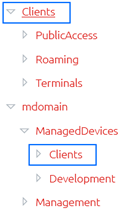
This occurs when a user is granted permissions to containers through more than one combination of groups or direct (explicit) membership. In this example, the user is explicitly defined in the OVERLAPS user list and is granted full access to the “mdomain” domain. However, they are also a member of a Security Group which was added to OVERLAPS and given permission to the “Clients” Organizational Unit. Because of the way that OVERLAPS now dynamically populates this tree, they are therefore seeing both entry points into the domain.
This is not anything to be concerned about, and it should not impact on the user’s experience. However, if you wish to avoid this, try to limit the number groups that users are a member of and keep your permissions simple.
11.2 Entra Groups
All selected Entra Groups will appear collectively under a top-level "Microsoft Entra" container.