OVERLAPS Update 3.1 Released
We’re happy to announce the release of OVERLAPS version 3.1, which packs a whole lot of new features and fixes. Let’s take a look at a few of them!
Password History
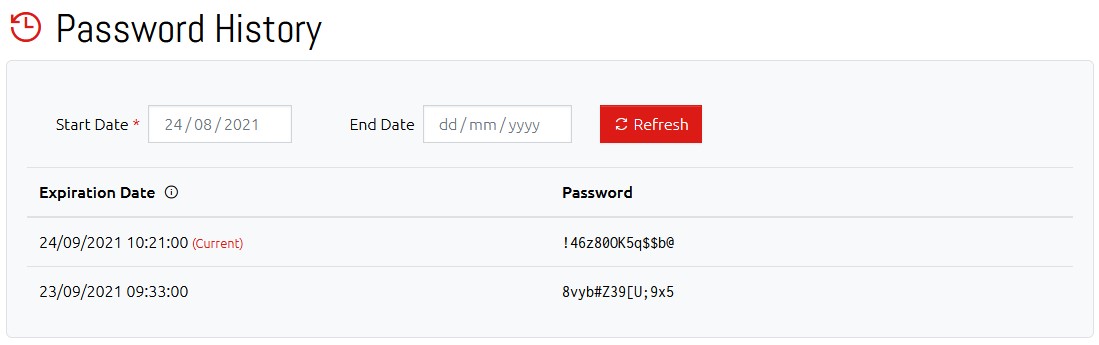
One of the most requested features we’ve ever had: the ability to view what a computer’s password was at a previous point in time, so that you can still log into it if you need to restore it to a previous state.
This is currently a beta feature and likely to undergo some improvements and changes in coming months, but it can be enabled under Settings -> Logging and History now if you want to start using it. The most recent passwords are displayed in a new tab in the password window, but you can view a full history by clicking the “Show More” link.
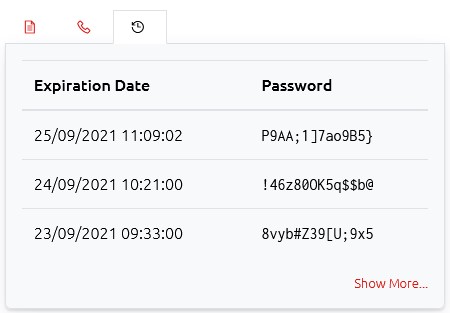
Passwords are captured each night, encrypted, and stored in the OVERLAPS database for future reference.
Requiring Justification for Accessing a Password
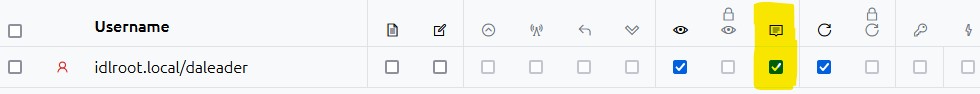
Working much like the existing Authorisation Request system, checking the box shown above will now ask the user/group to provide a reason why they’re accessing the password before actually displaying it to them. This is then recorded in the History Log and can be used to track the use (or misuse) of the system, and for auditing purposes.
Dark Theme
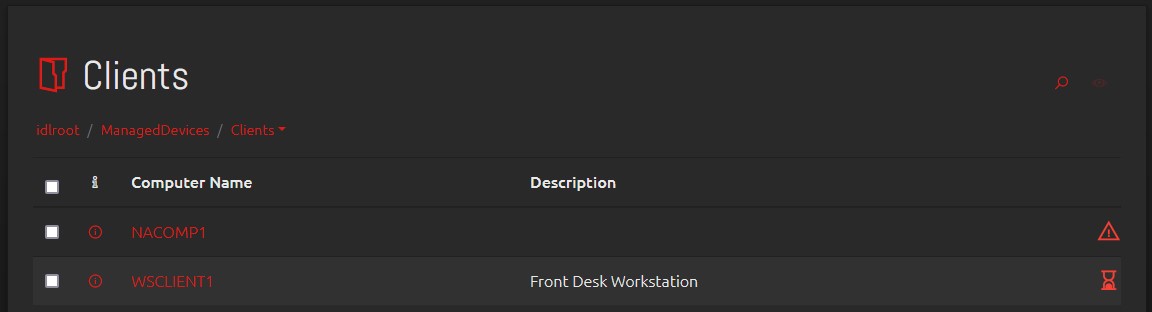
As we spend many hours and days staring at OVERLAPS, we’ve decided to take pity on our sore eyes and implement a soothing dark theme.
By default this is set to “Automatic” so that it will select the theme based on your browser or OS settings, but if you want to select which theme to use manually you can do so from your Profile settings.
Permission Snapshots
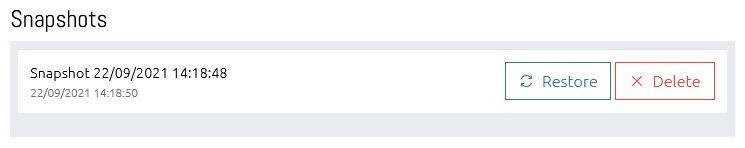
Ever apply a change to your OVERLAPS permissions and accidentally wipe out a series of customisations in a sub-container that you weren’t aware of or had forgotten about? Want to make a change where you’re not completely confident about the outcome? Well now you can save and restore snapshots of all of your permissions easily.
Additive Permissions Changes
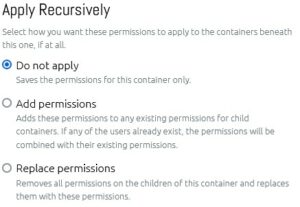
Speaking of permissions, previously if you wanted to apply a set of permissions to all containers beneath the currently selected one, it would forcibly delete any existing permissions and fully replace them.
Now we’ve added another option: the ability to add the permissions to child containers without overwriting any that already exist.
Shared Mailbox Support for Authorisation Requests
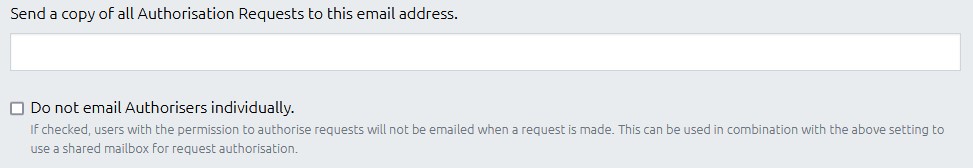
If you have a team of people who you have delegated granting or denying Authorisation Requests to, you may not want to email them all individually when every request is made. For this reason we have added two additional settings:
Sending a copy of Authorisation Requests to a single address
This can be a shared mailbox for example.
Do not email Authorisers individually
Checking this will mean individual Authorisation Requests are no longer sent out, and only the address above will get the notification emails.
LDAP Over SSL Support
Although communications between OVERLAPS and Active Directory have always been encrypted with Kerberos, we’ve added the additional support for LDAPS (LDAP over SSL) if your environment supports it. This can be enabled from the new Active Directory tab in the Configuration Utility.
We will be adding detection logic so that where it is supported this can be automatically enabled in the future, but for now it must be manually enabled (and we recommend doing so simply because more security is never a bad thing).
Removed References to Google Authenticator
When we first introduced Multi-Factor Authentication support into OVERLAPS, we did so using Google’s standards and advice on the topic, and as such included the recommendation links for Google Authenticator as the TOTP app to use. However, we appreciate that any TOTP app can be used and maybe your company recommends your users should use another app.
For this reason, we’ve removed most references to Google Authenticator. Instead in the Settings page you can now select one or more of the four top authenticators to display to users: Google, LastPass, Microsoft, and Sophos.
If you have another option in mind, you can also add an additional custom authenticator by providing its name and links to its location on the Apple and Google app stores.
And more…
This skims the surface of the new things we’ve added, if you’d like to read the full change log you can find it here: https://int64software.com/overlaps/update/
To download the update, simply log into your account on the OVERLAPS homepage.
Like the article? Share with your friends:
 Int64 Software Ltd
Int64 Software Ltd