
Introducing OverLAPS for Microsoft LAPS – Update 1.2
We are happy to announce the release of OverLAPS 1.2. This latest update for our web interface to Microsoft’s Local Administrator Password Solution (LAPS) features a complete overhaul of its UI and brings a chunk of new features. Continue reading to see how this update can improve your experience within your LAPS managed Active Directory environment.
Find out more about OverLAPS at the official website: https://int64software.com/overlaps/ (link opens in a new tab)
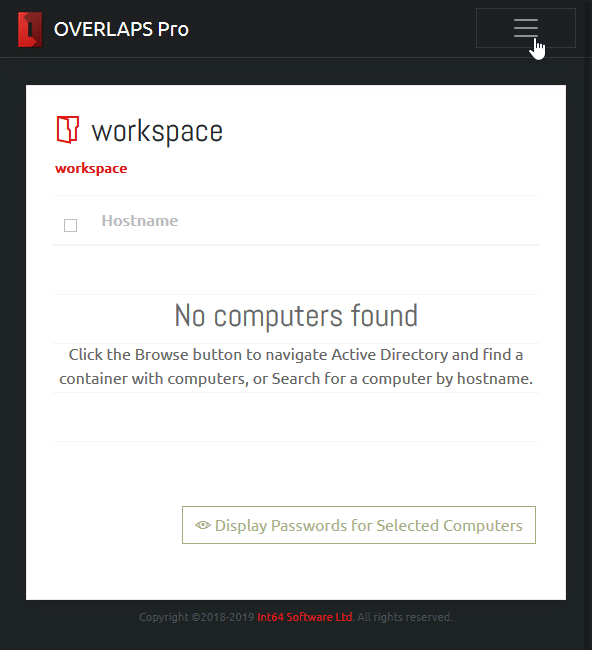
What’s New
Free Demo Now Available
OVERLAPS now has a free demo version available for you to try-before-you-buy.
The demo is feature-limited, rather than time-limited, but is perfect for checking that it works with your LAPS/Active Directory environment.
For more information, follow this link.
Sparkly New Interface
We’ve updated our frontend frameworks and overhauled the entire OverLAPS interface. Say goodbye to the basic-and-functional and hello to the new-and-improved look.
By focusing on usability and responsive design principals, we’ve made it so that your LAPS managed local admin passwords are even easier to access whether you’re at your desk or on the move
Improved Accessibility
As we want all of our customers to get the same great experience, we’ve taken steps to improve accessibility by following A11Y standards to produce a cleaner, more easily readable interface, with important keyboard navigation options.
Computer Search
Our most requested new feature, you can now quickly and easily search for computers by name or description instead of having to browse through Active Directory for them, saving you time and effort when looking up passwords.
Batch Operations
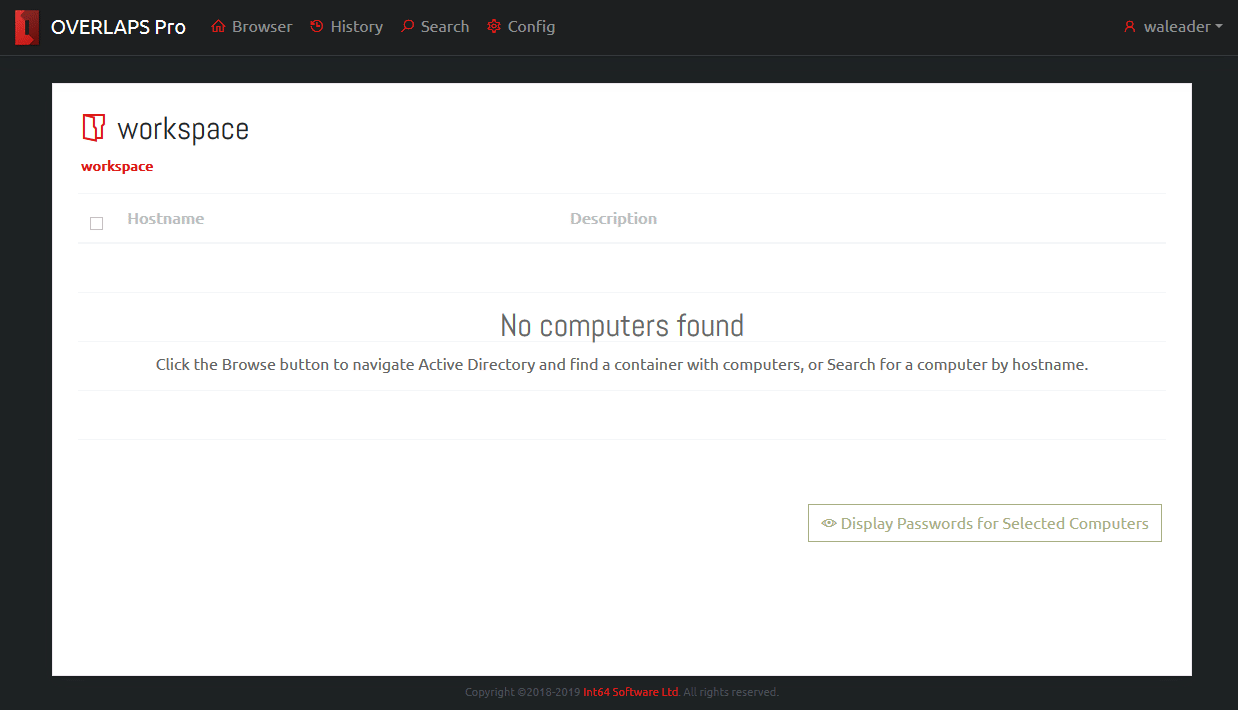
If you need to get the current passwords for multiple computers at once you don’t need to select each of them one-by-one anymore, now you can click a button and get all of their passwords in one quick operation.
Easier Access to Settings
We’ve taken the most common OverLAPS settings and made them available to change through the interface itself, so no more having to mess about in XML files.
How to get it
The updated installed will appear in the download section for existing customers from today.
New customer? No problem. Just head over to the OverLAPS website and place your order today.
What’s next?
You may notice that the website still refers to, and uses screenshots from, version 1.0. This will be updated in the coming weeks to reflect the new OverLAPS user interface.
In addition to this, we are currently working on making a demonstration version of OverLAPS available for those that want to try out the interface for themselves before buying. This version will operate as so-called “disableware” where certain core features will be non-functional for the purposes of the trial.
If you’d like to hear more, make sure to subscribe to this feed or follow us on Twitter.
Like the article? Share with your friends:
 Int64 Software Ltd
Int64 Software Ltd