
OVERLAPS for Microsoft LAPS Update 1.3.6.0
Introduction
We’re pleased to announce another update for OVERLAPS for Microsoft LAPS has been released, bringing its version up to 1.3.6.0 and introducing a couple of new features.
Where to get it
New and Existing customers will find the OVERLAPS 1.3.6.0 download available in their Downloads section from today. The upgrade procedure is simple and will preserve all of your existing settings.
Important Reminder
Please be aware that if you purchased OVERLAPS prior to October 2019 then you will need to register an account through our Downloads section before you can gain access to your downloads.
As long as you use the same email address as when you purchased OVERLAPS, this process will automatically link you to your order and associated downloads.
Demo/Trial
The OVERLAPS demo version available here has also been updated to version 1.3.6.0 and includes all of the features and fixes shown in this article.
What’s new?
Automatic Password Reset
You can now configure OVERLAPS to automatically update the LAPS password expiry a certain amount of time after the password is accessed.
By default Microsoft LAPS only triggers a password reset every 30 days. This is absolutely fine for normal use and doesn’t flood Active Directory with many new password updates, but it also runs the risk of users who have access to these passwords writing them down for future use if they know the passwords are going to stay the same for a while.
Enter the Automatic Password Reset in OVERLAPS.
Now you can easily have the passwords reset a set amount of time after they are accessed instead of waiting for (potentially) 30 days.
The option is split in two:
- One expiry time (in minutes) for the normal, everyday use of OVERLAPS (browsing or searching for computers and retrieving their passwords,
- An entirely separate one for Self Service users.
This allows you to have a distinction between the two uses and when passwords are expired.
Licensing
At the request of some of our users with multiple licence setups, we have added a licensing system to OVERLAPS.
This is only a minor change, but from this version when you download the update, you’ll also notice a “Licence Key” section on our Downloads page.
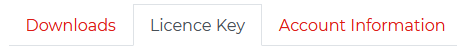
You can use this system to generate unique licence files for up to number of licences you purchased. Making it easier to keep track how many licences you’ve used, and how many you have left.
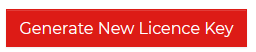
After generating it, simply click the Download button to get the licence file, and copy it into C:\ProgramData\Int64 Software Ltd\OVERLAPS\ where the OVERLAPS service will pick it up.
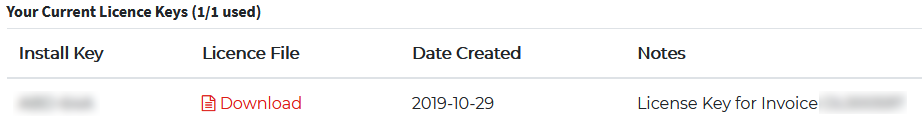
No more installer bundle
We’ve unified our installation package base to make all future updates even easier. As part of this we’ve separated out the .NET Framework dependency and now just provide a single, compact MSI installer for you.
This does mean that you’ll need to make sure to grab the .NET Framework installer when you first install OVERLAPS, but all future downloads and upgrades will be made significantly simpler.
Digital Signature
To ensure you know you’re using a genuine Int64 Software product, all executables, DLL library files and installers from version 1.3.6.0 are now digitally signed.
This makes sure that third parties can’t maliciously modify OVERLAPS and redistribute it to cause harm or steal data.
Like the article? Share with your friends:
 Int64 Software Ltd
Int64 Software Ltd