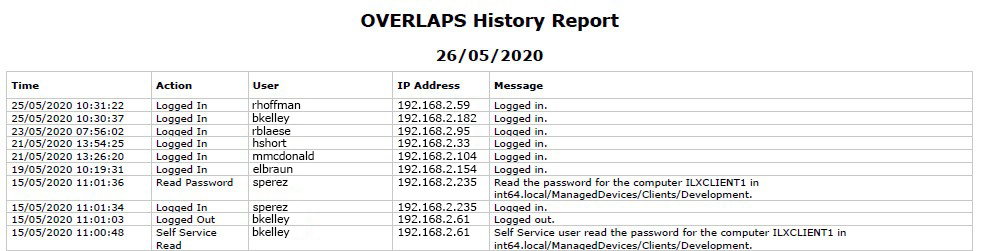
Generating a History Report in OVERLAPS
OVERLAPS has received a new reporting tool to help with your security auditing and monitoring processes. With the release of update 2.1.1.0 you can now export your OVERLAPS History Log with the new “History Report Tool” (historyreport.exe) which can be found with the application files.
The History Report Tool can export this data to any of three file formats:
- Adobe PDF for pre-prepared and formatted reports
- Rich Text Format (RTF) which is compatible with most word processing applications
- Comma-Separated Value File (CSV) which can be imported into most spreadsheet software
Running the History Report Tool for OVERLAPS
The tool is launched from a command line by providing some required and optional parameters which are detailed below.

Required Parameters
You must specify at least one of the arguments “/pdf”, “/rtf” or “/csv” and follow it with a valid path and filename to save the requested report to.
To get help, you can instead pass the argument “/help” or “/?” to see more information.
Optional Parameters
The following arguments are optional, but can be specified to gain greater control over the exported data.
/db <filename.sqlite>
If your database is in a non-standard location, or you want to access it from a network share, specify the path and filename of your database using this parameter.
/date <date>
Give a valid date format (for example “DD/MM/YY” or “MM/DD/YY” depending on your system locale) to only export history logs from that date.
An incorrectly formatted date will show an error, but continue to export all logs instead.
Note: If using a date format with spaces (e.g. “31 Jan 2020”), always enclose the date in quotes.
/find <search term>
Search the logs for a specific username, computer name, etc.
/action <action>
Limit the results to a specific action. This argument can be added multiple times to specify multiple actions. For a full list of actions, run “historyreport.exe /actions” or consult the list below.
- Login
- Logout
- Read
- ReadRequest
- Reset
- ResetRequest
- SelfServiceRead
- AuthoriseRead
- AuthoriseReset
- DenyRead
- DenyReset
- ModifyConfig
- AddUser
- EditUser
- RemoveUser
/limit <number>
Only output up to this number of results. Defaults to 10000.
/fndate
Append the current date and time to the filename.
/format <paper size>
(Only valid for PDF and RTF) Format the document paper size. Defaults to A4.
Valid values are: A0 to A6, B5, Ledger, Legal or Letter.
/landscape
(Only valid for PDF and RTF) Orient the page in landscape layout.
History Report Tool Output
If successful, the History Report Tool will show you the name of the generated file.
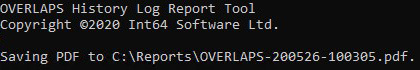
Below we have included an example of a generated PDF file.
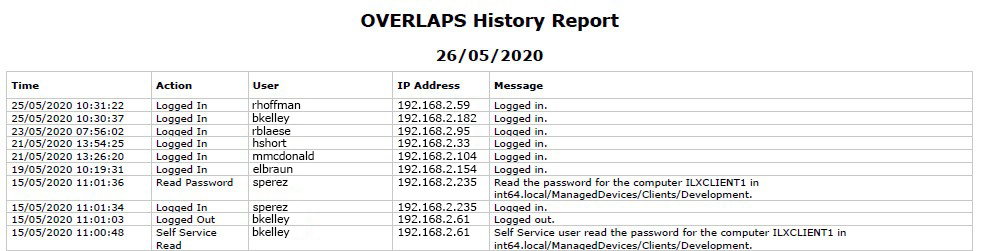
Automation
Using the above command line parameters, it is incredibly easy to setup a Windows Scheduled Task to run this report periodically and output the result to a network share.
The report will not contain any user or system passwords, but may contain identifying information, so please make sure that you observe Data Protection laws in your country before making the reports available to others.
Feature Requests
Like many of the expanded features added to OVERLAPS in the previous couple of years, this tool is the direct result of a request from one or more of our valued customers.
We cannot express enough how grateful we are to those of you who take the time to let us know where we can improve, or what tweaks or features we can add to make your lives easier.
If you have an idea for something OVERLAPS related, we want to hear about it. You can contact us via the form on the OVERLAPS website. We genuinely read and carefully consider each suggestion we receive, and as a result OVERLAPS has grown and been improved immeasurably over the years.
Like the article? Share with your friends:
 Int64 Software Ltd
Int64 Software Ltd