15. History
Navigating to the History section allows you to view a sequential list of the actions taken by users in OVERLAPS.
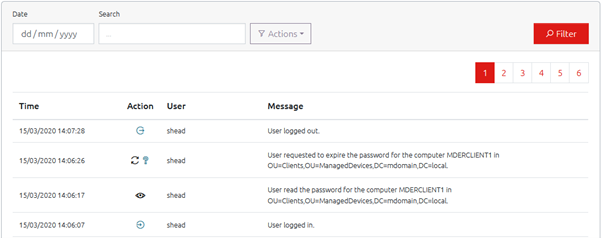
The Action column provides a quick reference image for each possible type of event that is recorded, where the Message field provides more detailed information.
You can filter the History log by Date, Text (both the username and message fields are searched), or by the type of action by using the Actions menu and checking the boxes for the type of events you want to see.
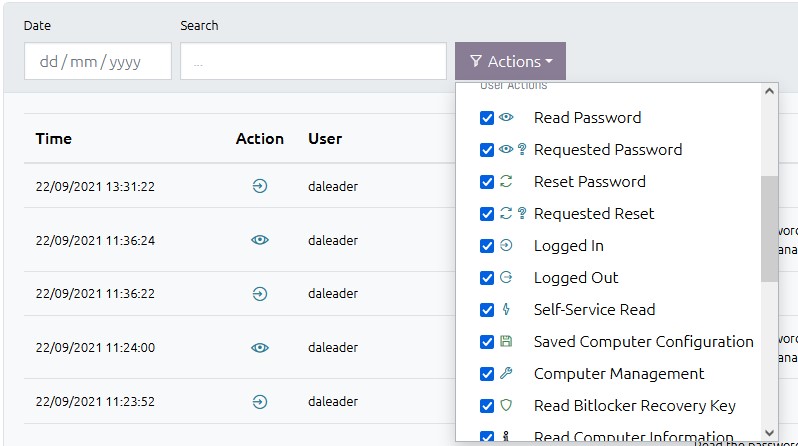
You can change how long historical data remains in this log from the Config screen (see Logging and History settings).